IDEA配置maven(配置阿里云中央仓库)
2017-03-02 17:27:09 作者:MangoCool 来源:MangoCool
idea配置maven后,因为在国内访问,速度很慢,甚至没法下载依赖,于是决定使用国内的中央仓库,经查找开源中国,阿里云等都有,我这里使用阿里云的。
首先找到idea中配置maven settings.xml路径
File->Settings,再搜索maven,找到User setting file的路径:
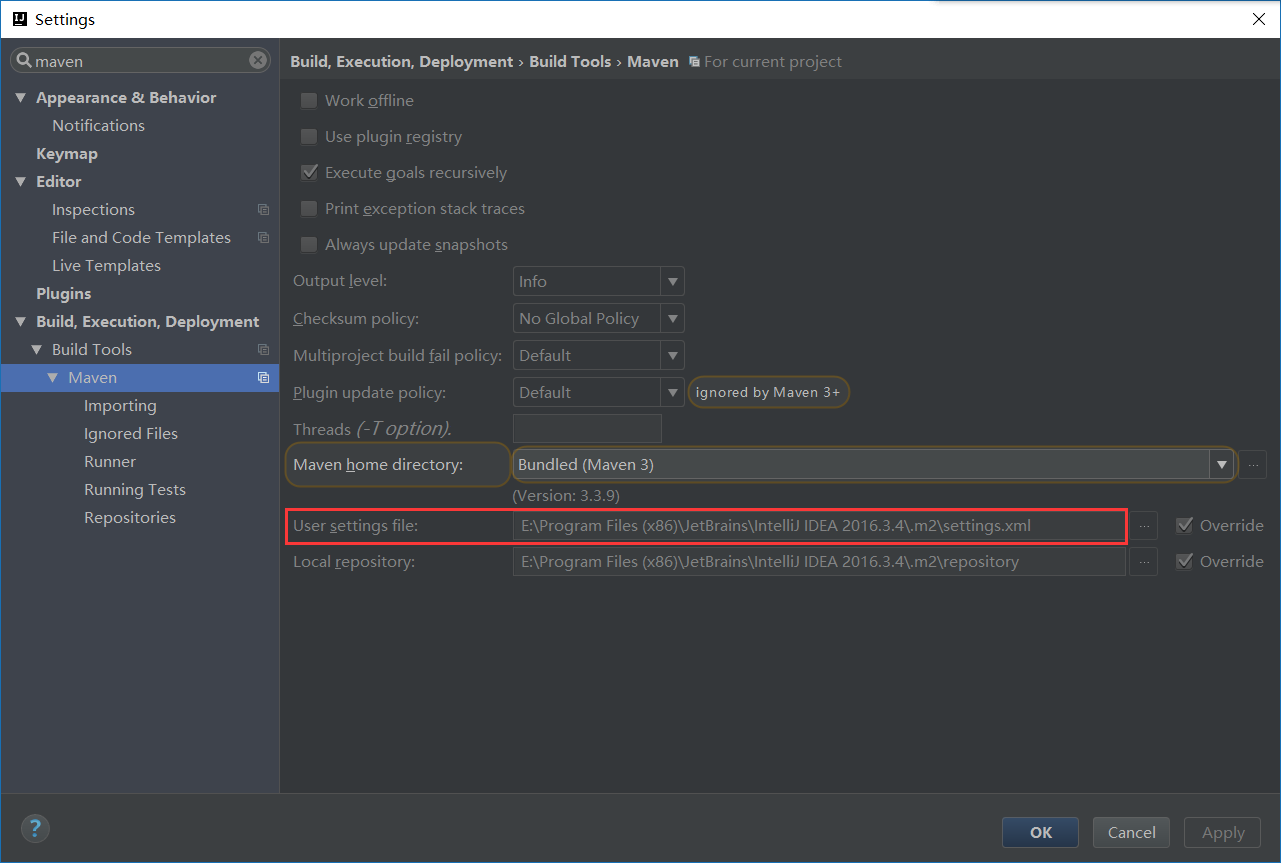
我的E:\Program Files (x86)\JetBrains\IntelliJ IDEA 2016.3.4\.m2\settings.xml。
在文件中找到mirrors节点,添加配置:
<mirror> <id>alimaven</id> <name>aliyun maven</name> <url>http://maven.aliyun.com/nexus/content/groups/public/</url> <mirrorOf>central</mirrorOf> </mirror>
即可!
分享: